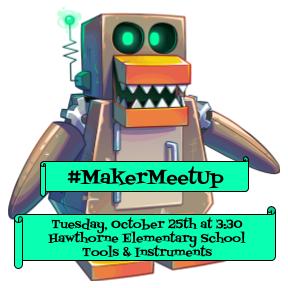
Maker Spaces are all the rage lately!
Are you involved in a maker space at your school?
Do you give your kids design challenges to help them hone their problems solving skills?
Does your building have bins of "stuff" for kids to tinker with to make something unique?
Want to discuss how this phenomenon can help you and your kids with other people who are using these at their schools?
Come to Hawthorne Elementary School on Tuesday, October 25th at 3:30 to see what they have set up in their building, play with some of the tools they have acquired for their kids to play with, bring some of the stuff you have access to at your building and discuss the possibilities of Maker Space use with like minded teachers from our district and neighboring districts! The theme of this Maker Meet Up is "Tools & Instruments." We hope you can make it!
Read this: Renovated Learning


