
This is where we introduce you to Google Takeout!
Google Takeout allows individuals to either download or transfer all of the content they own within G Suite so they can use that material with a different account outside of the Westerville domain.
Google actually makes the process pretty easy. Just follow the steps they provide in their help center.
If you are not sure if you will be using a personal Google account with this material later, use Google Takeout to download all of the content to be uploaded/converted into whatever product you will using later. This downloads an archive of all your material to be saved on an external storage device (i.e. flash drive). Once a new account has been created, these files can be uploaded and converted into that account's format. NOTE: some formatting may not stay consistent in the conversion.
You can find Google Takeout HERE.
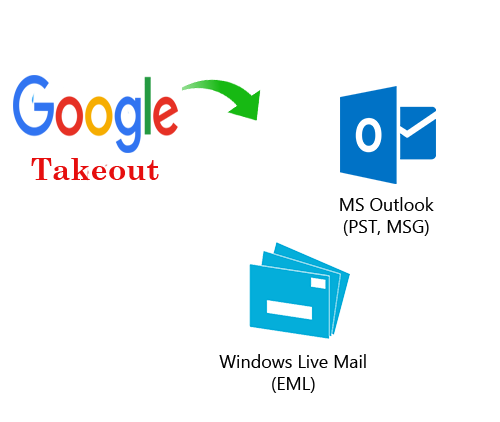
You can find Google Transfer HERE.
Westerville Central's own Amy Farris has put together some amazing directions specific for Westerville students. You can read them HERE!
We hope this helps! If you have any questions or need some help, don't hesitate to reach out to your building's Ed Tech Coach!
And if you are using either of these products, the WCS Ed Tech Department just wants to say...



These are great options! Thanks for sharing!
ReplyDelete