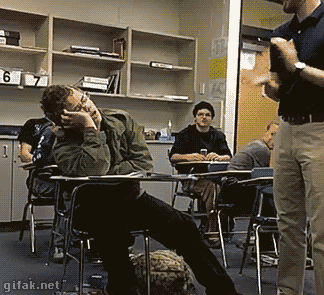
As we move back from a blended instructional model to full in-person instruction, many changes will need to be implemented, as well as some things that should continue. Here are some ideas around what to do with the tools that have been used in Schoology up to this point.
Updates
Continue to post Updates in the Schoology Course. Kids and parents are used to checking there for new course information, as well as refer back for information that was previously posted. Notifications will continue to push out to individuals who are utilizing the Updates feature.
Materials
Continue to add materials to Schoology, even if they are not digital. Kids and parents are used to checking Schoology for informational materials and assignments. If you are doing an in-class or paper assignment, continue to add it to the course materials but turn off digital submissions to avoid confusion. This will allow all assignments to show up on the calendar and in the gradebook. Remember, quarantines and absences will still occur, so having things in one place will be helpful even when we are together.
Gradebook
Continue to use the Schoology gradebook for reporting student progress for all assignments associated with a course. Students and parents are used to checking the Schoology gradebook for up to date progress reports. Continue to sync the gradebook with PowerSchool for the official grade report. Having the same score reported in both Schoology and PowerSchool will avoid confusion.
Discussions
While face to face discussions can now take place, continue to offer opportunities for online discussions. Giving kids a place to be in discussion with other students with the freedom to give thought to what they are posting can still offer a great place for learning.
Workload planning
With everyone back in person, ensure that the due dates are dispersed in a manageable amount for students by checking the Workload Planning feature. This will tell you how many course materials each student has on their plate throughout the week for all of their courses.
Cohorts
No need to do anything with the Grading Groups. Keep them established, as removing cohorts will alter past assignments that used the "individually assign" feature. When kids are all together, just don't use the cohorts that were created. Feel free to add Grading Groups if the situation calls for it. This can help in individualizing instruction as needed for any gaps that exist from the differences in Cohort attendance.
Folder structure
Continue to use whatever basic folder structure that has been used up to this point in order to keep consistency. Whether items were organized by date or by unit, keep the same structure so students and parents can continue to find current materials.
